Perspective
14 tips on how to keep up to date with what's happening

Events are moving fast. What might have felt like a good message yesterday might not be the right thing today.
So to help you keep up to date with what's happening, we have put together a refresher on some of Twitter search and curation tools, operators, tips and tricks.
First off, Twitter already has a default set up covering the latest #Coronavirus news from around the world (see below).

Authoritative Content
Running across 64 countries and in 20 languages.
1. When using Twitter mobile app, you’ll notice we have a link at the top of the feed that directs people searching for Coronavirus content.
We are also pushing the most critical content to the top of our search results and in your home timelines.

Twitter Search
Search filters in the main Twitter app allow you to target your search based on a large number of parameters.
2. Filter your results by clicking Top, Latest, People, Photos, or Videos (located at the top of your search results).
3. Click the Search filters options to filter your results From anyone or People you follow, and Anywhere or Near you.
4. Click the more icon on the right-hand side of the search results page for advanced search options: this allows search parameters including on hashtags, handles, and engagement.
5. Safe search settings include Hide sensitive content and Remove blocked and muted accounts. Uncheck the box to disable either setting, and you may re-enable at any time.
6. Click Save this search to save your search term. Next time you click in the search box, the saved search will appear as an option.
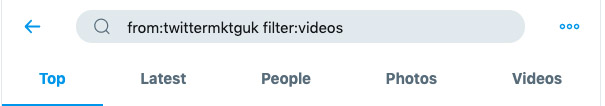
Twitter Tricks
The Twitter API also offers some powerful search operators that can help target your search more effectively.
Here are some of our favourite and most useful.
7. Find videos published by a specific handle.
from:twittermktguk filter:videos
8. Find Tweets about a relevant subject by people on verified handles.
Add in the search term (this could also be a handle or a hashtag) and follow with
filter:verified
9. Filter by Retweets, Favourites, or replies.
from:twittermktguk min_retweets:250
from:twittermktguk min_faves:250
from:twittermktguk min_replies:20
10. Tweets based on dates and times. The following filter finds Twitter Marketing UK Tweet over Christmas and the New Year.
from:TwitterMrktgUK since:2019-11-01 until:2020-01-02
11. Find Tweets that link to a URL. The following will find TwitterMktgUK’s #BrandsTalkTwitter posts.
#brandstalktwitter filter:links
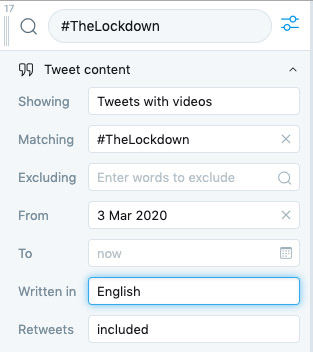
Tweetdeck
If you are looking to follow the news, Tweetdeck has some great functionality. Speaking anecdotally we know it is popular with journalists.
12. Create a search column. If you prefer a graphical interface, a lot of the search operators above are also available in Tweetdeck.
To take advantage of it open a column and click search. Enter a search term or just “” if you want to narrow down on a particular handle
If you entered the latter, the column’s dropdown menu lets you filter Tweets on location, content type i.e. video, gifs, polls just about any type of content you can find on Twitter.
In addition, other options include filtering by author (verified), members of a list, or even yourself.
13. Create a List. Lists allow you to keep track of influencers and news sources in one feed.
Moreover, Lists are shareable. If your brand is focused on a particular niche, you can keep that community up to date with what's happening.
Although Lists are available in the main application, they are well suited to Tweetdeck.
14. Collections. Similar to lists, Collections allow you to collect Tweets and add them to a group.
Tweetdeck allows you to drag the Tweet into the collection. It is even possible to embed it on your site.
Events are changing fast, and we will continue to update you via @TwitterMktgUK and on this website.